How to Start a Blog and Make Money in 2025? Beginner’s Guide!
Blogging has come a long way from being just an online diary. Today, it’s a powerful tool allowing people to share knowledge, build communities, and earn a full-time income. If you’re wondering how to start a blog and make money in 2025, you’ve come to the right place.
This guide will walk you through the entire blogging process, from choosing a niche👇 to monetizing your content👇. However, it’s important to understand that blogging isn’t a quick way to make money- it takes time, effort, and consistency to succeed.
Many beginners expect instant results, but it can take 6 months to a year to see significant traffic and income.
- The first few months are about creating content and building authority.
- Consistent effort in writing, SEO, and promotion is key to growth.
- Blogging requires continuous learning to adapt to trends and stay ahead.
If you’re committed and patient, blogging can become a profitable and sustainable business.
Whether you’re looking for a side hustle or want to turn blogging into a career, this article will answer all your questions.
Let’s dive in!
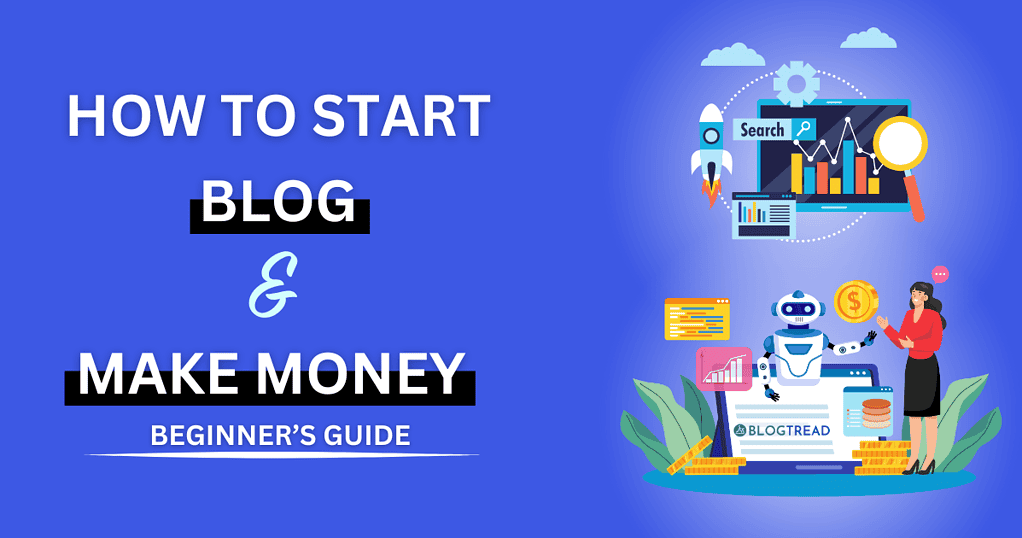
Understanding Blogging
Before you dive into the technical aspects of starting a blog, it’s important to have a clear understanding of what blogging is, the different types of blogs, and why people choose to start one.
Many beginners have misconceptions about blogging, assuming it’s just about writing articles. However, a blog is much more than that- it’s a platform for sharing knowledge, building a brand, and even generating income.
What is a Blog?
A blog is a regularly updated website where individuals, businesses, or organizations share content on specific topics. Unlike static websites, blogs are dynamic, meaning new content is added frequently. Each piece of content is called a blog post.
Blogs can be personal, educational, promotional, or commercial. Some blogs focus on storytelling, while others provide step-by-step guides, tutorials, reviews, or industry updates.
How is a Blog Different from a Website?
Many beginners confuse blogs with websites. A website is a collection of web pages that provide static information (e.g., a company’s homepage, services, and contact details). A blog, on the other hand, is regularly updated with new content and is designed for ongoing engagement with the audience.
However, a blog can be part of a website. For example, a business website may have a blog section where they publish updates, guides, and news related to their industry.
Different Types of Blogs
You may see blogs in various forms, and choosing the right type depends on your goals, interests, and target audience. Here are the most common types of blogs:
1. Personal Blogs
These are like online journals where people share their thoughts, experiences, and stories. Personal blogs may cover a wide range of topics, from daily life to hobbies and travel. They’re often used for self-expression rather than profit.
Examples:
- A mother documenting her parenting journey.
- A student sharing college experiences.
2. Niche Blogs
These focus on specific topics like fitness, travel, finance, or food rather than general ones. This type of blog is great for building authority in a particular field and attracting a dedicated audience.
Popular Niches:
- Health & Fitness: Workout guides, healthy eating, mental wellness.
- Technology: Software reviews, tech news, and gadget comparisons.
- Personal Finance: Investing, saving money, budgeting tips.
- Food & Cooking: Recipes, cooking techniques, and restaurant reviews.
Niche blogs are highly profitable because they attract targeted readers, which increases engagement and monetization opportunities.
3. Business Blogs
Businesses use blogs to educate their audience, share company updates, and improve their online presence. A well-maintained blog helps businesses build trust with customers, showcase expertise, and drive traffic to their products or services.
Examples:
- A digital marketing agency sharing SEO and social media tips.
- A real estate company providing home-buying guides.
4. Affiliate Marketing Blogs
These blogs focus on promoting products and earning commissions through affiliate marketing. Bloggers write detailed reviews, comparisons, and recommendations for products they are affiliated with.
Examples:
- A tech blogger reviewing laptops and linking to Amazon.
- A fashion blogger recommending clothing brands.
5. News Blogs
These blogs focus on current events, industry updates, and trending topics. Unlike personal or niche blogs, news blogs require frequent updates to keep content fresh and relevant.
Examples:
- A sports blog covering match updates and player statistics.
- An entertainment blog covering celebrity gossip and movie reviews.
Benefits of Blogging
Blogging offers numerous benefits, whether you’re doing it for passion, business, or income. Here’s why you should consider starting a blog:
1. Share Your Knowledge and Passion
If you have expertise or a hobby you’re passionate about, blogging allows you to share your insights with the world. Whether it’s cooking, coding, or photography, your blog can become a valuable resource for others.
2. Build a Personal Brand
A blog helps establish your authority in a field. Many bloggers use their platforms to showcase their expertise, which can lead to job opportunities, collaborations, and speaking engagements.
3. Make Money Online
Blogging can be a source of passive income through various monetization methods:
- Affiliate Marketing– Earn commissions by promoting products.
- Ads (Google AdSense, Mediavine, Ezoic)- Get paid for displaying ads on your blog.
- Selling Digital Products– E-books, courses, templates.
- Sponsored Posts– Brands pay you to review or promote their products on your blog.
4. Work From Anywhere
Unlike traditional jobs, blogging offers flexibility. As long as you have a laptop and internet, you can work from home, in a cafe, or even while traveling.
5. Improve Your Writing and Communication Skills
Blogging enhances your ability to write clearly, structure ideas, and engage an audience. Over time, your writing improves, making it easier to express your thoughts effectively.
Choosing Your Niche
Choosing the right niche is crucial for your blog’s success. It determines your audience, content strategy, and monetization potential. A well-defined niche helps you attract the right readers, rank on search engines, and generate income.
What is a Blog Niche?
A blog niche is the specific topic your blog focuses on. Instead of covering random subjects, you write about a particular area of interest, such as food, tech, travel, or personal finance.
If you’re unfamiliar with the concept of a niche, check out What is a Niche? for a deeper understanding before diving into blog niches.
Why Does Choosing the Right Niche Matter?
Your blog niche really matters if you want to sustain your blog for a long time. Therefore, it’s necessary to choose the right niche for your blog.
- Defines Your Audience – A focused niche attracts the right readers.
- Makes Content Creation Easier – You won’t struggle with topic ideas.
- Improves SEO – If your blog focuses on a specific subject and covers the topic in detail, this indicates to search engines that the blog is authoritative and has sufficient information for readers. In a nutshell, Search engines favor niche authority.
- Boosts Monetization – Some niches have higher earning potential.
How to Choose the Right Niche?
Below mentioned points may help you choose the right niche for your blog.
- Passion & Knowledge – Pick a topic you enjoy and can write about long-term.
- Audience Demand – Use tools like Google Trends and Ahrefs to check search volume.
- Monetization Potential – Ensure your niche has affiliate programs, ad revenue, or product sales.
- Competition Analysis – Study successful blogs to see if the niche is profitable.
List of Profitable Niches in 2025
Though every niche matters, here are some most profitable niches that will boost your revenue in 2025.
- Finance & Investing – Budgeting, saving, crypto.
- Health & Wellness – Fitness, mental health, nutrition.
- Tech & Software Reviews – AI, SaaS tools, gadgets.
- Make Money Online – Side hustles, freelancing, passive income.
- Self-Improvement – Productivity, career growth, habits.
- Travel & Lifestyle – Destination guides, travel hacks.
- Food & Cooking – Recipes, meal prep, diet plans.
Validating Your Niche
Finalizing your niche is really challenging and the following insights may help you to validate your niche.
- Check Search Demand – Use keyword research tools.
- Analyze Competitors – See how they attract traffic and monetize.
- Engagement Check – Look at forums, social media, and YouTube discussions.
Choose a niche that balances passion, demand, and profitability. A well-researched niche sets the foundation for a successful blog and a steady income stream.
Setting Up Your Blog
Once you’ve chosen a niche, the next step is setting up your blog. A properly set up blog ensures good user experience, fast loading times, and better search engine rankings, all of which are essential for long-term success.
1. Choosing the Right Blogging Platform
A blogging platform (CMS-Content Management System) is the software that allows you to create, manage, and publish blog posts. There are two main types:
- Free Blogging Platforms – Examples: Blogger, WordPress.com, Medium.
- Pros: No upfront cost, easy setup.
- Cons: Limited control, branding restrictions, difficult monetization.
- Self-Hosted Platforms – Examples: WordPress.org (recommended).
- Pros: Full control, better customization, best for monetization.
- Cons: Requires domain and hosting investment, some learning curve.
Why WordPress.org?
WordPress.org is the most popular blogging platform, powering over 40% of websites worldwide. It’s free, customizable, SEO-friendly, and supports various monetization methods.
2. Registering a Domain Name
Your domain name is your blog’s unique web address (e.g., yourblog.com). It should be:
- Short and memorable – Easy to type and remember.
- Relevant to your niche – Gives an idea of your blog’s topic.
- Avoids numbers and hyphens – Simple and professional-looking.
Where to Register a Domain?
Popular domain registrars include:
- GoDaddy (Frequent discounts but upsells).
- Namecheap (Affordable & free WHOIS protection).
- Hostinger (Free domain and hosting plans).
3. Choosing a Web Hosting Provider
Web hosting is where your blog’s files, images, and content are stored. A good hosting provider ensures fast loading times, security, and minimal downtime.
Top Web Hosting Providers for Bloggers:
- Hostinger – Affordable, beginner-friendly, free domain.
- Bluehost – Officially recommended by WordPress.
- A2 Hosting – Best for bloggers who have sustained a profitable blog.
- WPX Hosting – Best for performance-focused bloggers, offers excellent customer support and speed.
What to Look for in a Hosting Provider?
4. Installing WordPress & Setting Up Your Blog
After purchasing hosting and domain, you need to install WordPress. Most hosting providers offer one-click WordPress installation, making it easy.
Basic WordPress Setup Checklist:
5. Choosing a Theme & Designing Your Blog
A good blog design improves user experience and credibility. WordPress offers free and premium themes to make your site look professional.
Best Free WordPress Themes:
- Kadence (Fast, customizable, and beginner-friendly).
- GeneratePress (Lightweight and SEO-friendly).
- Astra – (Popular among bloggers and affiliate marketers).
Best Premium WordPress Themes:
- Kadence Pro (Advanced customization options).
- Thrive Theme Builder (Optimized for conversions).
- Divi (Drag-and-drop design flexibility).
Key Design Tips for Bloggers:
6. Installing Essential Plugins
Plugins add extra functionality to your blog. Some essential ones include:
- SEO Plugin – Rank Math or Yoast SEO (for optimizing posts).
- Security Plugin – Wordfence or Sucuri (to protect your site).
- Backup Plugin – UpdraftPlus (for automatic backups).
- Cache Plugin – WP Rocket or LiteSpeed Cache (for faster loading speed).
- Contact Form Plugin – WPForms or Fluent Forms (for adding a contact page).
7. Setting Up Google Search Console & Analytics
To track your blog’s traffic and performance, set up:
- Google Search Console – Helps with indexing and SEO insights.
- Google Analytics – Monitors visitor behavior and traffic sources.
Setting up your blog properly lays the foundation for success. Choosing the right platform, hosting, and theme ensures your blog is professional, fast, and SEO-friendly. Once your blog is set up, you can focus on creating high-quality content that attracts readers and generates income.
Creating High-Quality Content
Creating high-quality content is the backbone of a successful blog. No matter how well your blog is designed, you won’t attract readers or make money unless your content is valuable, engaging, and SEO-friendly.
1. Why High-Quality Content Matters?
Your blog content should do three things:
✔ Solve a problem – Every blog post should answer a question or provide a solution.
✔ Engage the reader – Use simple language, storytelling, and easy-to-read formatting.
✔ Be SEO-optimized – Without proper SEO, even great content won’t rank on Google.
High-quality content builds trust, keeps visitors returning, and helps you stand out in a crowded niche.
2. Types of Blog Content That Work Best
Not all blog posts are created equal. Some formats perform better than others. Here are the most effective types of blog content:
a) How-To Guides & Tutorials
Step-by-step guides are popular because they provide solutions to specific problems.
Example: “How to Start a Blog – Step-by-Step Guide”
b) Listicles (List Posts)
Readers love lists because they are easy to scan and digest.
Example: “10 Best Laptops for Bloggers in 2025”
c) Case Studies & Personal Experiences
Sharing real-life experiences builds credibility and helps readers relate.
Example: “How I Made $5,000 in My First 6 Months of Blogging”
d) Product Reviews & Comparisons
Honest reviews help readers make purchasing decisions.
Example: “Grammarly vs. ProWritingAid– Which Grammar Checker is Better?”
e) Opinion & Thought Leadership Posts
Sharing your expert opinion sets you apart from competitors.
Example: “Why Blogging is Still Profitable in 2025”
3. How to Find Blog Post Ideas
As a beginner, coming up with blog post ideas can be challenging. Here are some ways to find endless content ideas:
✔ Google Autocomplete – Type your niche keyword into Google and see the suggested searches.
✔ People Also Ask (PAA) Section – Google shows common questions people ask about a topic.
✔ Competitor Blogs – Analyze top blogs in your niche to see what topics they cover.
✔ Quora & Reddit – Look for trending questions and discussions.
✔ Keyword Research Tools – Use tools like Ahrefs, Semrush, or Ubersuggest to find high-volume keywords.
4. Writing a Blog Post That Engages Readers
Writing a blog post involves more than just putting words on a page. It must be structured well, easy to read, and valuable.
a) Writing an Attention-Grabbing Headline
Your headline determines whether people click on your post. Follow these tips:
✔ Use Power Words – Words like “Ultimate,” “Best,” and “Secrets” attract clicks.
✔ Make it Specific – Instead of “How to Lose Weight,” try “How to Lose 10 Pounds in 30 Days.”
✔ Use Numbers – “7 Proven Ways to Lose Tummy Fat” performs better than generic titles.
b) Writing an Engaging Introduction
Your introduction should:
✔ Hook the reader – Use an interesting fact, question, or story.
✔ Address the reader’s problem – Clearly state what they will learn.
✔ Keep it short & concise – No unnecessary fluff.
Example:
❌ Boring Intro: “Blogging is a great way to make money.”
✅ Better Intro: “Did you know that some bloggers make six figures a year from their websites? If you’ve been wondering how to start a blog and make money, this guide will show you step by step.”
c) Structuring Your Blog Post for Readability
Most readers skim articles before deciding to read them. Make your posts skimmable:
✔ Use short paragraphs (2-3 sentences max).
✔ Add subheadings (H2, H3, H4 tags) for easy navigation.
✔ Use bullet points and numbered lists to break down information.
✔ Highlight important points in bold or italics.
d) Adding Value with Research & Examples
✔ Include real-life examples – People love relatable stories.
✔ Use data & statistics – This makes your content more authoritative.
✔ Quote industry experts – Adds credibility.
5. Optimizing Blog Posts for SEO
SEO (Search Engine Optimization) helps your blog rank higher on Google. Without SEO, even the best content won’t get traffic.
a) Keyword Placement
✔ Title & Meta Description – Use your main keyword naturally.
✔ First 100 Words – Mention your keyword early in the introduction.
✔ Subheadings (H2, H3) – Helps Google understand the topic.
✔ URL Structure – Keep it short and keyword-rich.
✔ Image Alt Text – Google reads image descriptions for rankings.
b) Internal & External Linking
✔ Internal Links – Link to other relevant blog posts on your site.
✔ External Links – Link to credible sources like studies, reports, or expert blogs.
c) Optimizing for Featured Snippets
✔ Answer questions concisely – Google picks answers for the People Also Ask (PAA) section.
✔ Use bullet points – Google prefers well-structured answers.
6. Using Images, Videos & Infographics
Adding visuals makes your content more engaging, digestible, and shareable.
✔ Stock Images & Custom Graphics – Use Canva to create unique images.
✔ Screenshots – Helpful for tutorials and step-by-step guides.
✔ Infographics – Summarize complex information visually.
✔ Videos – Embedding YouTube videos improves engagement and SEO.
Tip: Always compress images (using TinyPNG or ShortPixel) to keep your site fast.
7. Creating a Consistent Content Strategy
Publishing random blog posts without a strategy won’t help you grow. You need a content plan.
a) Decide on a Posting Frequency
✔ Beginners: 1 post per week (consistency is more important than quantity).
✔ Advanced bloggers: 2-3 posts per week (if you can maintain quality).
b) Create a Content Calendar
Plan your content in advance to stay organized. Tools like Trello, Notion, or Google Sheets help with scheduling.
c) Focus on Evergreen Content
✔ Evergreen content – Stays relevant for years (e.g., “How to Lose Weight”).
✔ Trending content – Short-term traffic spikes (e.g., “Top Health Trends in 2025”).
8. Editing & Proofreading Your Blog Post
Never publish a blog post without editing and proofreading. Mistakes hurt credibility.
✔ Use Grammarly or ProWritingAid – Catches spelling & grammar mistakes.
✔ Read your post out loud – Helps spot awkward sentences.
✔ Get feedback from others – Ask a friend or use a tool like Hemingway Editor.
Creating high-quality content takes time, effort, and strategy, but it’s the key to building a successful blog.
Building and Growing Your Audience
Creating a blog is just the beginning. If no one reads your content, you won’t make money. Growing an audience is essential for success. This section covers the best ways to attract, engage, and retain readers.
1. Understanding Blog Traffic
Traffic refers to the number of people visiting your blog. There are different types:
✔ Organic Traffic (Best for Long-Term Growth) – Visitors come from Google search results.
✔ Direct Traffic – Readers type your blog URL directly.
✔ Social Media Traffic – Visitors come from Facebook, Twitter, Pinterest, etc.
✔ Referral Traffic – Other websites link to your blog.
✔ Paid Traffic – Comes from ads (Google Ads, Facebook Ads).
For sustainable growth, focus on organic and referral traffic.
2. SEO (Search Engine Optimization) for Free Organic Traffic
SEO is the process of optimizing your blog to rank higher on Google. Higher rankings = more visitors.
a) Keyword Research
Find what people are searching for. Use tools like:
✔ Google Autocomplete & “People Also Ask” – Free and easy to use.
✔ SE Ranking, Ubersuggest, Ahrefs, or Semrush – Helps find high-traffic keywords.
✔ Competitor Analysis – See what’s working for top blogs in your niche.
b) On-Page SEO (Optimizing Your Blog Posts)
✔ Include your main keyword in the title, first 100 words, subheadings, and URL.
✔ Write detailed content that fully answers user queries.
✔ Use internal linking – Link to your other relevant blog posts.
✔ Add alt text to images – Helps Google understand your images.
✔ Optimize for Featured Snippets – Answer questions concisely using bullet points.
c) Off-Page SEO (Building Authority & Backlinks)
✔ Guest Posting – Write articles for other websites to get backlinks.
✔ Broken Link Building – Find broken links on other blogs and suggest your content as a replacement.
✔ HARO (Help a Reporter Out) – Get featured in news articles and blogs.
SEO takes time, but once you rank, traffic comes in passively.
3. Social Media Marketing for More Blog Visitors
Social media platforms can drive massive traffic when used correctly.
✔ Pinterest – Best for blogging, recipes, and how-to content. Use Pinterest SEO and create multiple pins for each blog post.
✔ Twitter (X) – Great for sharing quick tips, engaging with influencers, and driving traffic.
✔ Facebook Groups – Join niche-related groups and share helpful content.
✔ Instagram & TikTok – If your niche has a visual appeal, short videos can drive blog visitors.
✔ LinkedIn – Perfect for professional and business-related blogs.
Tip: Don’t just share links; engage with your audience, provide value, and build connections.
4. Building an Email List (Your Most Valuable Asset)
Unlike social media, you own your email list and can directly communicate with your audience.
a) Why You Need an Email List
✔ Higher conversions – Emails drive more sales than social media.
✔ Direct traffic source – You don’t depend on Google or social media algorithms.
✔ Better engagement – Subscribers are more loyal than random visitors.
b) How to Grow Your Email List
✔ Offer a Freebie (Lead Magnet) – E-books, checklists, templates, or exclusive content.
✔ Use a Pop-up or Signup Form – Add it to blog posts and the homepage.
✔ Send Valuable Emails – Don’t just sell; provide helpful tips, updates, and insights.
Recommended tools: ConvertKit, MailerLite, or Mailchimp for email marketing.
5. Guest Blogging & Collaborations
Collaborating with other bloggers helps you gain exposure and backlinks.
✔ Guest Posting – Write valuable content for another blog with a link to your site.
✔ Expert Roundups – Contribute a small tip to a roundup post on another site.
✔ Podcast Interviews – Share your expertise on niche-related podcasts.
✔ Collaboration on Social Media – Do Instagram or Twitter cross-promotions with influencers.
Building relationships in your niche speeds up growth.
6. Engaging with Your Audience
Interaction builds trust, loyalty, and repeat visitors.
✔ Reply to Comments – Answer questions and encourage discussions.
✔ Engage on Social Media – Respond to messages and interact with followers.
✔ Create a Facebook Group or Forum – A community keeps people coming back.
✔ Conduct Polls & Surveys – Understand what your readers want.
7. Paid Promotions (If You Want Fast Growth)
If you have a budget, you can speed up traffic growth using:
✔ Google Ads – Show up in search results instantly.
✔ Facebook & Instagram Ads – Best for promoting blog posts or lead magnets.
✔ Pinterest Ads – Great for bloggers in food, travel, and DIY niches.
✔ YouTube Ads – Ideal if you create video content.
Paid traffic is effective but should be combined with organic strategies for long-term success.
Growing your blog takes time and effort, but by combining SEO, social media, email marketing, and engagement strategies, you can build a loyal audience and generate steady traffic.
Once you have a growing audience, you can start monetizing your blog and turning visitors into income! 🚀
Monetizing Your Blog
Once you’ve built a blog with high-quality content and a steady stream of visitors, it’s time to monetize your traffic and turn your hard work into income.
1. Display Advertising (Earning from Ad Networks)
One of the easiest ways to make money is by placing ads on your blog. Advertisers pay you based on views (CPM) or clicks (CPC).
a) Best Ad Networks for Bloggers
✔ Google AdSense – Great for beginners but low earnings.
✔ Ezoic – Better than AdSense, requires at least 10,000 monthly pageviews.
✔ Mediavine – Premium ad network; requires 50,000 sessions per month.
✔ AdThrive – Best payouts but requires 100,000 pageviews per month.
Tip: The more traffic you have, the higher your ad revenue. Blogs with high traffic from the USA, UK, Canada, and Australia earn the most.
b) How Much Can You Earn from Ads?
✔ AdSense pays $2–$5 per 1,000 views.
✔ Mediavine & AdThrive pay $20–$50 per 1,000 views.
💡 Best for: Blogs with high traffic.
2. Affiliate Marketing (Earning Commissions from Recommendations)
Affiliate marketing is one of the most profitable ways to make money from a blog. You promote products or services and earn a commission on every sale made through your referral link.
a) How Affiliate Marketing Works
- Join an affiliate program (Amazon Associates, ShareASale, Impact, etc.).
- Get a unique referral link.
- Recommend products in your blog posts.
- When a reader clicks the link and makes a purchase, you earn a commission (5%–50%).
b) Best Affiliate Programs for Bloggers
✔ Amazon Associates – Great for product-based blogs, 1%–10% commission.
✔ Impact, CJ, and ShareASale – For various products and services.
✔ Web Hosting & SEO Tools – Bluehost, SiteGround, Semrush, and SE Ranking offer high commissions ($50–$200 per sale).
✔ Digital Products – Sell courses, eBooks, and software through affiliate programs like Udemy, Teachable, or ConvertKit.
💡 Best for: Bloggers who write detailed guides and reviews.
3. Sponsored Posts & Brand Collaborations
Companies pay bloggers to write reviews, tutorials, or promotional articles about their products.
a) How Much Can You Charge?
✔ Beginner bloggers: $50–$200 per post.
✔ Medium bloggers (50,000+ monthly traffic): $300–$500 per post.
✔ High-traffic blogs: $1000+ per post.
b) How to Find Sponsored Opportunities?
✔ Join influencer networks – TapInfluence, Cooperatize, or IZEA.
✔ Reach out to brands directly – Email companies related to your niche.
✔ Create a “Work with Me” page – Showcase your blog stats and audience.
💡 Best for: Bloggers with an engaged audience.
4. Selling Digital Products (E-Books, Courses, Templates, & More)
If you have expertise in a topic, creating your own digital product is one of the most profitable ways to make money.
a) Best Digital Products to Sell
✔ E-books – Guidebooks or tutorials related to your niche.
✔ Online courses – Teach a skill (e.g., blogging, SEO, graphic design).
✔ Printables & templates – Budget planners, social media templates, Canva designs.
✔ Membership sites – Charge a monthly fee for exclusive content.
b) Best Platforms to Sell Digital Products
✔ Gumroad – Best for e-books & small digital products.
✔ Teachable / Thinkific – Best for selling online courses.
✔ Podia – All-in-one platform for courses, memberships, and downloads.
💡 Best for: Bloggers who want to create passive income.
5. Offering Coaching or Consulting Services
If you are an expert in your niche, you can offer coaching or consulting services and charge for your time.
a) Who Can Offer Coaching?
✔ Business & marketing bloggers – Social media coaching, SEO consulting.
✔ Fitness bloggers – Diet plans, workout coaching.
✔ Finance bloggers – Investment or budgeting advice.
b) How to Start Coaching?
✔ Create a services page on your blog.
✔ Offer free sessions to build testimonials.
✔ Use Calendly or Zoom to schedule and conduct sessions.
💡 Best for: Bloggers with deep knowledge in their niche.
How to Maximize Blog Earnings?
✔ Use multiple income streams – Don’t rely on one method.
✔ Test different monetization strategies – Find what works best for your niche.
✔ Optimize high-traffic blog posts – Place affiliate links and ads in your most-visited pages.
✔ Focus on building trust – Readers buy from bloggers they trust.
There are endless ways to monetize a blog, but the key is to combine multiple income streams for consistent earnings.
For beginners, start with affiliate marketing and ads. Once your blog grows, explore selling products, and services.
With the right strategy and consistent effort, your blog can become a full-time business. 🚀
Legal and Ethical Considerations
Blogging isn’t just about writing and making money—it also comes with legal responsibilities and ethical obligations that every blogger must follow. Ignoring these aspects can lead to penalties, lawsuits, or even a permanent ban from search engines and affiliate programs.
1. Choosing a Legal Business Structure for Your Blog
When your blog starts making money, it becomes a business—and like any business, you may need to register it legally.
a) Do You Need to Register a Blog as a Business?
✔ For beginners – No need to register if blogging is just a hobby.
✔ For income-generating blogs – If you start earning significant income ($500+/month), you should consider registering your blog as a business.
b) Business Structures for Bloggers
✔ Sole Proprietorship – The easiest option; no legal separation between you and your blog.
✔ LLC (Limited Liability Company) – Protects personal assets if legal issues arise.
✔ Corporation – Ideal for scaling a blogging business (not necessary for most bloggers).
💡 Tip: Consult a tax professional if you’re making a steady income.
2. Copyright Laws: Protecting Your Content & Avoiding Plagiarism
a) Protecting Your Own Blog Content
✔ Your blog posts are automatically copyrighted when published.
✔ You can add a copyright notice at the bottom of your blog (e.g., “© 2025 YourBlogName. All Rights Reserved”).
✔ If someone steals your content, send a DMCA takedown notice to Google or their hosting provider.
b) Avoiding Plagiarism
✔ Never copy content from other websites. Even if you rewrite it, it can still be considered plagiarism.
✔ Use royalty-free images from sites like Unsplash, Pexels, and Pixabay.
✔ Give credit when using someone else’s work (e.g., citing sources in research-based posts).
💡 Tip: Plagiarism can get your blog penalized by Google or even sued by the original creator.
3. Privacy Policy & Data Protection (GDPR & CCPA Compliance)
If your blog collects user data (emails, cookies, etc.), you must have a privacy policy to comply with laws like GDPR (Europe) and CCPA (California, USA).
a) What Should a Privacy Policy Include?
✔ What personal data you collect (emails, IP addresses, cookies).
✔ How you use the data (for newsletters, analytics, etc.).
✔ How users can opt out (unsubscribe or request data deletion).
b) How to Create a Privacy Policy?
✔ Use privacy policy generators like Termly or FreePrivacyPolicy.com.
✔ Link to your privacy policy in the footer of your blog.
💡 Tip: Even if you don’t sell anything, you need a privacy policy if you use Google Analytics or email marketing.
4. Disclosing Affiliate Links & Sponsored Content (FTC Guidelines)
If you promote affiliate products or write sponsored content, you must disclose it clearly to your readers.
a) FTC Disclosure Rules (USA Law)
✔ Always disclose affiliate links. Example:
- ✅ “This post contains affiliate links. If you purchase through these links, I may earn a commission at no extra cost to you.”
✔ Always label sponsored posts as “Sponsored” or “Paid Partnership.”
b) Where to Place Disclosures?
✔ At the beginning of blog posts (not at the end).
✔ Near affiliate links (e.g., “Amazon Affiliate Link”).
💡 Tip: Failing to disclose can lead to fines from the FTC and banishment from affiliate programs.
5. Terms & Conditions Page (Setting Blog Rules)
A Terms & Conditions page outlines the rules for using your blog. This is especially important if you allow comments, run giveaways, or sell products.
What to Include in a Terms & Conditions Page?
✔ Who owns the blog’s content (stating your copyright).
✔ Rules for user-generated content (e.g., blog comments).
✔ Disclaimer for liability (e.g., “This blog is for informational purposes only”).
💡 Tip: Use a free Terms & Conditions generator or consult a legal expert for a customized version.
Blogging is fun and profitable, but it also comes with legal responsibilities. Following copyright laws, disclosure rules, privacy policies, and tax regulations ensures your blog stays legitimate and protected from lawsuits.
Analyzing and Improving Performance
Once your blog is up and running, your job isn’t done. Blogging is an ongoing process, and if you want to grow, you must analyze performance, find weak spots, and improve continuously.
Without proper tracking, you won’t know what’s working and what’s not.
1. Setting Up Google Analytics and Search Console
To track your blog’s traffic and search rankings, you must set up two essential free tools:
a) Google Analytics (GA4) – Tracks blog traffic & user behavior
Google Analytics helps you understand your audience, popular content, and engagement levels.
How to Set Up Google Analytics?
✔ Create an account at Google Analytics
✔ Get your tracking ID and add it to your blog
✔ Wait for 24 hours to start seeing data
Key Metrics to Monitor in Google Analytics
✔ Pageviews – How many times your blog pages are viewed
✔ Session Duration – How long users stay on your blog
✔ Bounce Rate – % of users who leave without reading more pages
✔ Traffic Sources – Where your visitors come from (Google, social media, etc.)
💡 Tip: If your bounce rate is high, you may need to improve content quality and navigation.
b) Google Search Console (GSC) – Tracks search performance
Google Search Console helps you monitor rankings, index pages, and fix SEO issues.
How to Set Up Google Search Console?
✔ Go to Google Search Console
✔ Verify ownership of your domain
✔ Submit your XML sitemap to help Google index your pages
Key Metrics to Monitor in Google Search Console
✔ Search Queries – The keywords people use to find your blog
✔ CTR (Click-Through Rate) – % of people clicking on your blog in search results
✔ Indexing Issues – Any blog posts that Google can’t index
💡 Tip: Use high CTR keywords to optimize your content for more clicks.
2. Tracking Blog Traffic & User Engagement
a) Traffic Analysis: Where Are Visitors Coming From?
Understanding your traffic sources helps you focus on what’s working.
✔ Organic Traffic – Visitors from Google search (most valuable)
✔ Direct Traffic – People who type your blog’s URL directly
✔ Referral Traffic – Visitors coming from other websites
✔ Social Media Traffic – Traffic from Facebook, Twitter, Pinterest, etc.
✔ Email Traffic – Visitors coming from newsletters
💡 Tip: If organic traffic is low, you need to improve your SEO strategy.
b) User Engagement: Are Visitors Staying or Leaving?
Engagement metrics tell you if people enjoy your content or leave quickly.
✔ Bounce Rate – If this is above 60%, people aren’t finding what they need
✔ Time on Page – Ideally, visitors should stay at least 1–2 minutes
✔ Pages Per Session – The more pages people visit, the better
💡 Tip: To reduce bounce rate, use internal links and engaging headlines.
3. SEO Performance: Are Your Blog Posts Ranking on Google?
If your blog isn’t ranking well, you won’t get traffic from search engines.
a) Check Your Keyword Rankings
Use Google Search Console or an SEO tool like SE Ranking, Semrush, or Ahrefs to track:
✔ Which keywords bring the most traffic
✔ Which blog posts rank on Page 1 of Google
✔ Which keywords need improvement
b) How to Improve SEO Performance?
✔ Optimize underperforming posts – Add better headings, images, and FAQs
✔ Target featured snippets – Use bullet points and concise answers
✔ Improve page speed – Use tools like PageSpeed Insights to fix slow pages
💡 Tip: If rankings drop, check for Google algorithm updates.
4. Speed & Mobile Performance: Is Your Blog Fast Enough?
A slow website frustrates visitors and hurts SEO rankings.
a) How to Check Your Blog’s Speed?
✔ Use Google PageSpeed Insights to test load time
✔ Aim for a loading speed of under 2 seconds
b) How to Improve Speed?
✔ Compress images using Shortpixel
✔ Use a lightweight theme (e.g., Kadence, Astra)
✔ Enable caching plugins (e.g., WP Rocket, W3 Total Cache)
💡 Tip: A fast-loading blog improves user experience and SEO rankings.
By analyzing traffic, engagement, SEO rankings, and conversions, you can turn an average blog into a profitable one. 🚀
💡 Key Takeaway: Always test, analyze, and improve—because blogging success is all about constant learning and optimization!
Final Thoughts
You’ve now learned everything you need to start a blog and make money in 2025. From choosing a niche and setting up your blog to creating high-quality content, growing an audience, and monetizing effectively—each step is designed to guide you toward success in blogging.
But here’s the truth: Reading alone won’t make you successful. The only way to build a profitable blog is to take action.
Many beginners get stuck in overthinking and perfectionism. They worry:
- What if I choose the wrong niche?
- What if my content isn’t good enough?
- What if no one reads my blog?
The reality is—every successful blogger once started exactly where you are right now. They had the same doubts, faced the same challenges, and made the same mistakes. But what set them apart? They took the first step and kept going.
🌟 Your Challenge: Take the First Step Today!
I challenge you to take action right now.
✅ Pick your niche
✅ Buy your domain and hosting
✅ Set up your blog and write your first post
👉 Leave a comment below if you’re starting your blog today—I’d love to cheer you on! 🚀
Now go start your blogging journey. The world is waiting for your voice! 🎉

